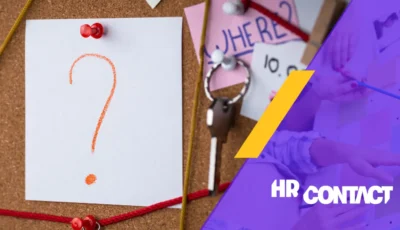Hints & Tips – your guide to building and developing remote teams.
Part I – The Remote Team Playbook.
In today’s ever-changing landscape of the modern workplace, going remote isn’t just a trend – it’s a game changer.
This blog brings together a series of insights and tips, gathered through months of exploring topics like async & sync collaboration, making every meeting count, testing a 4-day work week, and mastering virtual brainstorming sessions.
Join us as we dive into the nuances of creating a remote team environment that fosters productivity, innovation, and a sense of connection in the virtual realm.
1. NAVIGATING THE WATERS OF COMMUNICATION
Remote work = battle of the never-ending distractions of meetings, e-mail & chat pings?
Not, if done correctly. An interesting idea is introducing asynchronous communication into your organization. While in a synchronous work model, the team needs to be online during the same hours, async communication means colleagues can collaborate on the same project or initiative, but not at the same time.
It creates a space for focused deep work without constant interruptions Allows easier collaboration across time zones and geography, giving access to a wider pool of talent. Moreover, enabling a nonlinear workday has great potential to benefit the work-life balance and well-being of the team ♀️
How to start? With the right tools, processes and a little bit of time.
Setting high communication standards.
Ask yourself these questions: Am I providing all the context that is needed? Am I communicating clearly, so there is no confusion or lack of information? Are all the resources in place to move forward with the project? Context is key.
Relying on written down procedures, team guidelines and meticulous documentation.
Create a knowledge hub and ensure it is clear how to hand over a task, what communication channels to use, what is the time frame for a reply and where to look for information. Everything should be documented and available in a central location accessible to everyone.
Introducing the right tools.
Avoid a situation where communication or a project is scattered across e-mails, chats, docs and project management tools. It’s best to choose a single system to support your async collaboration.
Creating a space for urgent requests.
As the team won’t be checking and responding to messages instantly, it is crucial to have an emergency plan, e.g. a dedicated „urgent channel” in your communication tool.
Remember, it’s not about shifting into the full async model. Complex problem-solving conversations, feedback sessions, 1:1 meetings, emergency situations or team bonding may still need to be done synchronously. [1] The key is not to be afraid to experiment and find the unique solution that works for your company and gets the most out of remote work.
2. MAKING EVERY REMOTE MEETING COUNT
Thinking about the never-ending distractions … how many meetings do you have on your calendar today?
Did you know that the average time spent in meetings per week is 3 hours? Moreover, 30% of workers report that they devote even over 5 hours per week to meetings.
39% of employees admit that they have slept during a business meeting, while 91% enjoy some daydreaming from time to time[2]
If you ever find yourself with a jam-packed calendar, we will dive into ways that can help you reduce unnecessary meetings.
Introduce a “no agenda, no meeting” policy.
If the team is confused about the purpose of the meeting, it can be easy to get sidetracked instead of working toward success. It is important for everyone to be aligned on the goal and to have the chance to prepare beforehand, saving time during the actual meeting. Additionally, remember to keep track of time, drawn-out discussions will make everyone lose focus.
Encourage blocking time for “deep work” and test out meeting-free days.
Multitasking, constant notifications from online communication tools, checking emails every few minutes, joining meetings that could have been an e-mail – it can be impossible to stay focused. Answer? Don’t be afraid to use the blocking feature in your calendar to create time with minimum interruptions. Shopify has a “no-meeting Wednesday”[3] policy and Slack practices “Focus Fridays”[4] – teams cancel all internal meetings and are encouraged to turn off their notifications so they can work without interruptions.
Get a closer look into the asynchronous work format.
Ask yourself: how many of the meetings can be replaced by a shared document, e-mail, chat or a collaboration tool? E.g. Quick questions, status updates on the project that involves multiple people, gathering feedback on a design. What you can do instead: use a shared document or a collaboration tool where the team members can share their thoughts and build on each other’s ideas. Have fun and test tools like Loom video or a Miro board.
Audit your team calendars on a regular basis.
Try to look at your calendars and map them regularly to review the time allocated for meetings across the team. It will show you how much time is spent across various meeting types and topics. Software platform GitLab has annual “meeting cleanup” days and Asana has experimented with “meeting doomsday” where teams reset their calendars to add back meetings that are really valuable.[5] The goal is to eliminate unproductive meetings, make time for focus work, set priorities and better plan your workweek.
Go ahead, don’t be afraid and cancel that meeting ❌
3. A TEST FLIGHT INTO THE 4-DAY WORK WEEK
Once you have the communication standards in place, it’s time to answer a question, is the typical 40-hour work week with a 9-5 day set-up the only way to go? While testing a 4-day work week ourselves, we decided to round up a list of tips to consider.
Reorganizing the work week is a process and will not happen overnight.
Each team member needs to adjust their projects, deadlines and expectations. Everyone needs to review their calendars. Removing one day a week pushes you to prioritize the work. The key is not to work faster, trying to squeeze everything you would do during a five-day working week. It’s about learning to work smarter.
It is crucial to find a unique solution that works for your company.
Imagine it’s Monday and you plan to be out of the office on Friday. How would you plan your week? Take the same approach when thinking about introducing a shorter work week. Certain teams, e.g. customer service, may need to reorganize shifts to ensure the Friday coverage. Maybe you want to run a trial? Take a more seasonal approach and introduce a 4-day work week during summer. [6] Perfect time to test it out!
Be flexible.
While most of the team may choose to work four days a week, some may prefer to work five shorter days. It may be a great option for parents to juggle their families’ schedules. For some, Fridays may be the time to catch up on tasks with no disruptions from meetings or internal communicators. Give them the option.
It’s a great way to work on productivity and prioritization, while breathing some fresh energy into the work
4. MASTERING REMOTE BRAINSTORMING
Speaking about fresh energy and new ideas, what is your magic trick when you hit a roadblock at work?
When HR Contact team needs to tackle a problem or generate some ideas, our answer is to brainstorm. Leaving the office and going into remote mode, meant we needed to adjust the brainstorming sessions as well. How to leave a classic whiteboard behind and embrace a virtual space to share ideas?
Set a clear goal and share it with the team ahead of time.
Before you log in together, ensure everyone has a brief for the session. Why? It will allow the team to prepare, research around the topic or gather initial ideas, making the meeting more productive.
Use an online whiteboard.
If your team is used to making the brainstorm visual, don’t give that up. We didn’t! Figma, Miro, Google Sheets or designated Microsoft Teams app – there are many tools that enable writing, drawing, commenting or voting on ideas all in real-time.
Choose a moderator and a designated note-taker.
When you’re on a video call, spontaneous communication can be tricky to navigate. Some cues are harder to notice, you may not know who should answer a question or when is a good time to share your thoughts. The moderator will keep the discussion on track. Additionally, picking a designated note-taker will help you capture all ideas and share it digitally afterward to make sure everyone is on the same page.
Test out different brainstorming techniques.
Some inspiration to get you started: mind maps (set up a central question in the middle and invite your team to share their thoughts), brainwriting (ask your teammates to independently write down their ideas and later share them to discuss in a group), rapid ideation (give everyone a limited time to come up with as many ideas as possible), gap filling (identify your current state and your end goal. Then, ask the question, “How do we get from here to there?”).
Work in sprints.
Create a space for breaking into smaller groups, solo work, putting your ideas together, but also comfort breaks. It will help everyone to stay focused and engaged!
5. WHAT NEXT?
As we are wrapping up this chapter of „HR Contact Hints & Tips” get ready for more insights and practical tips that will empower your journey toward building and developing thriving teams. The secret of job crafting, embracing well-being in a remote set-up, defining the success metrics and more!
Stay tuned and don’t miss the next installment! ✨
Author: Olga Kamińska
[1] https://blog.doist.com/lessons-remote-companies/
[2] https://www.zippia.com/advice/meeting-statistics/#:~:text=Organizations%20spend%20roughly%2015%25%20of,per%20year%20to%20unproductive%20meetings
[3] https://www.forbes.com/sites/jenamcgregor/2023/01/03/shopify-is-canceling-all-meetings-with-more-than-two-people-from-workers-calendars-and-urging-few-to-be-added-back/?sh=71c3efa86fe8
[4] https://slack.com/blog/news/focus-fridays-and-maker-weeks-at-slack
[5] https://www.forbes.com/sites/jenamcgregor/2022/08/11/meeting-doomsday-and-calendar-bankruptcy-how-leaders-are-battling-meeting-overload/?sh=3945d909783a
[6] https://signalvnoise.com/svn3/why-we-only-work-4-days-a-week-during-summer/
Powiązane artykuły

How to hire a Business Unit Leader to drive strategic growth within the FinTech sector
Dowiedz się więcej
How to hire an E-commerce Marketplace Operations Manager to manage strategic initiatives across international Amazon marketplaces?
Dowiedz się więcej
Promujemy przejrzyste zasady
współpracy i razem osiągamy cele