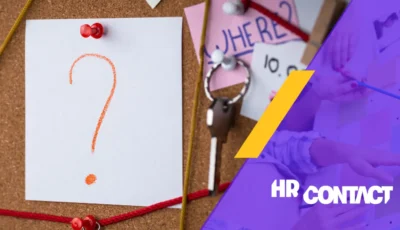Smart sourcing hacks that work!
Sourcing doesn’t need to feel like a never-ending game of hide-and-seek. You can uncover candidates your competition completely overlooks with the right mix of strategy, tools, and creative thinking.
Whether you’re a newbie sourcer or an experienced HR professional, here are 12 sourcing hacks (including one shiny new trick!) to help you find and engage unicorn candidates.
To make this guide actionable, we’ve broken the hacks into three categories: Search Smart, Tools You Need Today and Visibility Boosters.
🔍 Search Smart – Find What Others Miss
Sourcing Hack #1: Reading Time
How do you ensure your recruiting outreach gets noticed by candidates?
Start your message with an estimated reading time to make it feel more worthwhile. This lets them know exactly how much of their time they can expect to spend on your message, making it more likely that they will choose to read it. To estimate reading time, you can use tools like the Read-o-meter to evaluate your text.
Example: Kick off your outreach emails: “Here’s why this is worth a quick read (just 1:49 of your time 😉)”
Sourcing Hack #2: Search LinkedIn Posts, Not Just Profiles
Are you searching publications on LinkedIn to find your unicorn🦄?
Not yet ⁉️Then don’t waste a moment longer and start using the recently improved option on LinkedIn. Post search 👀 uses LinkedIn resources to find the right candidate profile. How to get started 🤔?
In the search magnifier 🔍 at the very top, instead of focusing on the job title, enter the keyword that you consider to be of primary importance in your recruitment. e.g. when searching for a marketing specialist, it could be digital marketing, marketing campaigns or specific marketing tools.
From the available options below, select publications 📑 then, filter by date (you have a choice of last 24 hours, last week or last month), and type of content (images, video, document, shared articles). Also, check out the additional filters that allow you to explore publications from specific people or companies.
🆕For those who have a Sales Navigator account, here’s a new feature. Now, when you search for posts, you can filter content by up to 2 or 3 years back. Previously, you could only find posts from recent dates.
May the source be with you!
Sourcing Hack #3: LinkedIn Keyword Order Matters
Did you know that while using Linkedin’s Free search bar, the order of your keywords matters❓
Let us give you an example. In the search bar with the filter ‘people’, we wrote the same keywords in a different order, and the number of results varied.
Solution architect cloud windows gave 66,000 profiles.
Solution architect windows cloud gave 46,000 profiles, resulting in 20,000 profiles missing!
Why is that? – without using logical operators, LinkedIn runs a semantic search. How to get around this? If you want more precise results, use logical operators (in capital letters):
“Solution architect” AND windows AND cloud
or even with OR: “solution architect” AND (Windows OR Azure OR AWS)
Our advice: use logical operators between your keywords. Your search is no longer interpreted semantically, and the order will not matter anymore.
Sourcing Hack #4: Implicit Search Techniques
Have you heard of an 𝐈𝐦𝐩𝐥𝐢𝐜𝐢𝐭 𝐒𝐞𝐚𝐫𝐜𝐡 technique? 🧐
💡We are talking about a sourcing approach where you search 🔦 for hints in profiles that do not directly state the skill or experience you are looking for.
For example, when seeking „Executive Assistant” or any executive support role, you might include keywords related to individuals they would typically support, such as 👨💼👩💼 “CEO” or “VP,” or „Head”, or „Manager” even if these titles are not explicitly mentioned in the job description. (Remember to mix it with other relevant keywords to avoid false positives).
Another example, while using LinkedIn Recruiter, select the desired location in the Location filter, but set it to „doesn’t have” (NOT). General city 🏙️filters may capture people who actually live on the opposite side where the company is and are not willing to commute. Additionally, you can add a postal code from the office location to improve the accuracy of your location search.
Focusing on inferred skills rather than just explicit qualifications broaden the chances of finding suitable talent. It helps identify candidates with relevant experience and skills that align with the role.
Sourcing Hack #5: Natural Language Search
We encourage you to get out of your comfort zone and try a different way to search for candidates not only using the location filter 📍, or simply putting the name of the place you are looking for, but also uncovering more out-of-the-box 🧠 direction to find accurate results.
Using natural language means entering your search query in a way that closely resembles how you would speak or write in everyday language. Consequently, people use phrases to express their current status in their profiles, so we could use that pattern and put it into our search 🤔
𝐄𝐱𝐚𝐦𝐩𝐥𝐞: Looking for a specialist in Florida? Instead of just filtering by location, try searching: “moved * Florida” (The wildcard operator 🃏 replaces any word in between!)
This trick helps you find candidates who have recently relocated to Florida.
Give it a try and let us know your results!
🛠️ Tools You Need Today – Boost Efficiency
Sourcing Hack #6: CODE’s Candidate Lookup Tool
How to deal with almost empty or outdated candidate profiles? 🕵️♂️
Most of us would say the first step in gathering additional data is to search for candidates on other online platforms and social media. Checking Facebook, Twitter, Xing, YouTube, TikTok, and many others can be time-consuming. 😓
Why not save some time and run searches simultaneously? Let’s do this! 💪
Okay, but how? 🤔
Let us introduce a cross-referencing tool – The Candidate Lookup Tool by CODE. It’s a completely free extension that allows you to search across platforms (LinkedIn, GitHub, TikTok, Reddit, StackOverflow, and more) at the same time!
How do you use it? Check out Balazs Paroczay’s guide: Candidate Lookup by CODE Chrome Extension ✨
Sourcing Hack #7: Install AutoPagerize
According to data from Statcounter Global Stats, as of April 2025, do you know that approximately 90% of all searches are done via Google?
Regardless of which internet search engine you use, they all have something in common:
Click. Loading… 🧘♂️🍃
Click. Loading… 🤔⌛
Click. LOADING… 😤💥 💣 🧨
Isn’t it sometimes a bit tedious, especially with the slow speed of refreshing the next pages?
💡 The solution to facilitate browsing websites is simple: install the AutoPagerize plugin.
This extension automatically loads the next parts of a webpage without the need for manually clicking the ‘next’ button. It lets you quickly browse search results, gathering necessary data in the blink of an eye.
Sourcing Hack #8: Have you already tested WhenX?🤔
When X-Ray Searching in Google, do you happen to open the same profiles several times and analyze them again? It has happened to us often so far, especially when working on several projects at the same time our memory sometimes plays tricks on us.
A total game-changer turned out to be 𝐖𝐡𝐞𝐧𝐗 plugin (we first heard about it in 2020 at one of Kasia Tang webinars).
WhenX automatically adds the date to previously visited links in Google and LinkedIn searches. This way:
✅You see when you last viewed a candidate’s profile.
✅You avoid clicking on the same profiles again, which saves time.
✅You can better organize your sourcing work, such as going back to candidates after some time.
It is available in:
✨ 7-day trial
💳 Premium (€25/month)
👥 Team ($35/month) versions.
The trial version allows you to get to know the tool quite well – we can save a search history of up to 100 candidates/pages with 10 consecutive searches per day.
Sourcing Hack #9: GitHub User Search
Let us present a great help for IT searches via GitHub 🕵️♂️ – a free tool endorsed by sourcing guru Irina Shamaeva. We have tested it and love it, especially because our favourite .patch method is no longer needed as you have a direct access to the data 🎯
You can access the tool here: GitHub User Search https://lnkd.in/dfmjjCV9
You simply put location: and language: filter, e.g. location:Poland language:python
➡️ It’s fast, intuitive, and helps you spot promising tech talent in seconds!
Sourcing Hack #10 Crystal knows
Looking for a way to improve your candidate outreach? 💬
Test the Crystal Knows extension and find it surprisingly useful when trying to personalize communication with potential candidates.
🔮 Crystal analyzes publicly available data and generates insights into a person’s communication style, personality traits, motivators, and potential blind spots. While it’s not a magic crystal ball, it can support you in crafting messages that are more likely to resonate — especially in competitive markets.
We’ve noticed that even a small shift toward more tailored messaging can positively impact response rates 📈
You can start by taking the free personality assessment yourself: https://www.crystalknows.com/app/assessment
With the free version, you get 5 profiles per month. If you need more, you can opt for their Premium Plan at $29/month or the Business Plan at $79/month, which provides more features and shared profile libraries. It’s a great way to explore whether this tool fits your workflow.
🌍 Visibility Boosters – Go Beyond LinkedIn
Sourcing Hack #11: Explore New Platforms like Mastodon
Sourcing on new social media – Meet Mastodon! 🐘
Struggling in finding software engineers and you feel that all recruiters already found them on popular sites such as LinkedIn, or Github? Stand yourself out from the crowd and try out Mastodon !
What is it❓
Microblogging social media platform that was created by Eugen Rochko in 2016 as an alternative to mainstream social media platforms like Twitter, with a focus on user privacy, community moderation, and a lack of advertisements. Nevertheless, it became more popular in 2022 that has recently gathered 10 mln users of tech folks and it is still growing!
How to get started ? 🕵️
1. Go to https://joinmastodon.org/
2. Open a server to connect with others @mastodon.social
3. Fill out your profile.
4. Make an #introduction post.
5. Search by using popular hashtags: #jobsearch, #resume, #hiring.
💥 BONUS SOURCING HACK #12: Use Google Alerts for Passive Talent Tracking
Set up Google Alerts for specific keywords related to niche roles, tech stacks, or even job changes. For example:
“joined [CompanyName]” AND “product manager”
“resigned from” AND “CTO”
“open to new opportunities” AND (“developer” OR “designer”)
“looking for my next challenge” AND “product manager”
“seeking new role” AND “marketing”
You’ll get emails as soon as relevant content hits the web—LinkedIn posts, blog announcements, media coverage, etc.
You’ll catch personal blog posts, LinkedIn status updates, GitHub bios, or even tweets from candidates subtly announcing their availability—before they show up on job boards.
🔧 How to do it:
- Go to Google Alerts.
- Enter your keyword string.
- Choose the frequency and source types.
- Create the alert—and start sourcing smarter.
What tools or hacks have transformed your sourcing game recently?
Let’s share your best practices! 💡Happy Sourcing🌟🔎
Related articles

How to hire an E-commerce Marketplace Operations Manager to manage strategic initiatives across international Amazon marketplaces?
Learn moreIndividual approach to every project