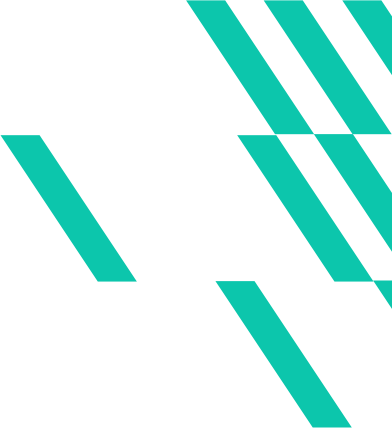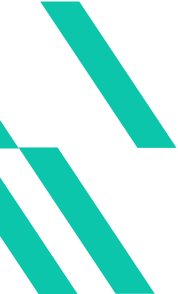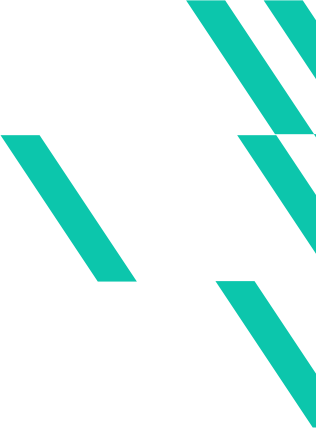How to use LinkedIn wisely and effectively? 🎯
Without a doubt, LinkedIn is a powerful professional networking platform with its current scale of more than 900 million registered users in 200 countries🌍of job seekers, recruiters, companies and other business professionals.
A bit of information about the service itself:
🎂LinkedIn will celebrate its 20th birthday this year!
🇵🇱 In Poland, more than 5 million users use the site.
💼49 million users search for a job through LinkedIn every week.
💁♂️💁♀️8 people are hired every minute through the portal.
📰🎬2 million posts, articles and videos are published every day.
📢 The statistics are impressive, aren’t they? Making it a truly global platform, LinkedIn is full of possibilities. It allows you to create your own profile, connect with users and share the content of your network. It is a social media dedicated 100% to professional purposes.
How then our LinkedIn account should look like in order to build a personal brand, expand the network, find new opportunities or stay connected with the latest developments in various industries?
Let us present a few tips 🧠, to begin with a well-crafted LinkedIn profile and actions. ⤵
💎1. Professional profile picture 📸
Fact: Profiles of users who have posted a photo are displayed up to 21 times more often than profiles without them! Think of your profile picture as your personal brand logo. It helps build credibility and become less anonymous - it's easier to make contact when we can match a face to a name.
Although the photo does not have to be taken in a professional image studio, it is important that it fits the business nature of the portal. Take care of the quality, lighting, business attire – let yourself be approachable, and a little smile won't hurt. 😉
IMPORTANT NOTE: Your background photo is also worth considering.
Most often, it is dedicated to company graphics. However, there can be a background relating to the industry you are interested in, or it can be neutral. Canva could be your best friend here which can help you design the background.
💎2. Headline is the key 🗝️
Fact: This is one of the first things people see while scanning your profile. Make it attention-grabbing but at the same time stay relevant to your area of expertise. If it is keyword-rich, it improves your visibility and if updated, it gives the information to the audience about your current status.
Example: Senior Talent Business Partner | Talent Acquisition | Recruitment | Mentor | Diversity & Inclusion |
New trend: People start to add "NEW WORK" to their headlines. They indicate that they are no longer available for job opportunities or announce a change in their career path. NEW WORK | People Retention | Company Culture | Employer Branding
In a less standard way, we can emphasize what sets us apart, what value we can bring, make the question interesting - 🚀sky is the limit ... or maybe there is one: 120 characters only.
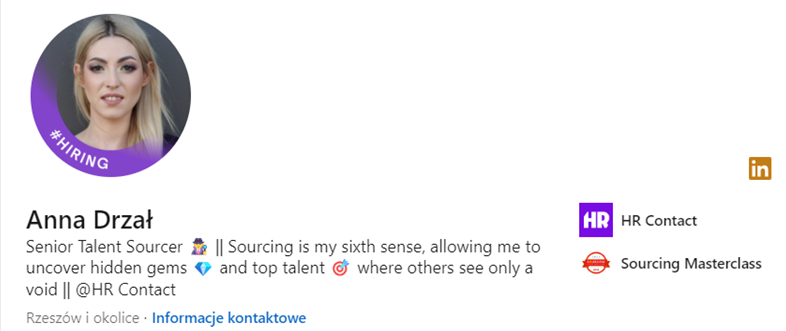
💎3. An engaging summary that describes who you are 🙋♀️🙋♂️
A brief introduction to what you do, what makes you unique or a short presentation of your skills and achievements, has a positive reflection on the others perceiving your personality or expertise. Who you are and what you stand for will show you not only as a professional but as a human being. Make sure it is easy to read, presents career goals or your values, sense of humor/passions/interests.
Sourcing and recruiting? Yes, please‼️
"Sourcing skills are like fishing 🐟- you need patience, persistence, and the ability to lure in the best catches.🎣"
Whether you’re looking for talented individuals to join your team or a new challenge for yourself, I am here to support you.😎
No matter if you are based in New York 🇺🇸, Oslo 🇳🇴, Paris 🇫🇷 or Kraków 🇵🇱, we can always chat and see how to move forward with your career or develop your existing team. 👌
One sentence that describes me?
I am data-driven and I eat technicalities for breakfast ☕
Or maybe there are two: I love ❤️ sharing my knowledge with others, and swimming🐳 and if you want to challenge me with some sourcing tricks, feel free😉
Hey! I am 💯% extrovert 🗣️👥, so you can always get in touch. I am already more than happy to meet you!😍
💎4. Experience, education & certifications ✒️📜
LinkedIn profile is like a digital resume. List your work experience in chronological order, starting with your most recent position - let the visitor not have to wonder what you do now.
Try to be concise about job titles, company names, employment dates and your responsibilities. Specific projects, examples, achievements will be a plus. The project you were responsible for went beyond the curriculum, required out-of-the-box thinking, maybe you did something completely new and creative? Share it!
💎5. Core skills
Choose skills that are relevant to the industry and role you're interested in - focus on those you've gained, remember to be specific - for example, instead of listing "Microsoft Office," get more specific: "Microsoft Excel" or "Microsoft PowerPoint." Use endorsements: ask colleagues, mentors or clients to endorse your skills. This will help increase your credibility and visibility on the platform.
IMPORTANT NOTE: LinkedIn's algorithms treat skills as keywords when searching. You can use AI tools to create content: ChatGPT or Copy AI.
💎6. Accomplishments or media 🎞️
Use LinkedIn’s “Accomplishments” section to present your awards, certifications, professional achievements or valuable content you want to share. You can also add media files.

💎7. URL personalization
Ideally, it includes your name, but cannot be limited to. One thing is for sure - a simple and clear link will allow your business network friends and your clients to find you faster and it looks much more professional!
The address to your LinkedIn profile should look like this:
https://www.linkedin.com/in/name-surname
Ok, great, but how to change it?
If you open your profile, in the top right corner, you will see a section: Public profile & URL. All you need to do is just click and edit the URL. ✅
💎8. Active content engagement 💭
Engage with your network. Interested in a post? - add a reaction. Currently, posts on LinkedIn can be responded to with 7 different emoticons ("Like"👍, "Bravo"👏, "Support", "Funny"😄, "Love"❤️, "Informative" and "Interesting"💡). Take part in the discussion and leave a comment.
#sharecontent - you can use "content recycling" and share content that you find interesting, e.g., articles/news from the industry. You attended an interesting event/training, share lessons learned. Create your own content, e.g., on labor market news. Ensure an engaging format. A good post will be an invitation to speak, e.g., in the form of a question at the very end.
💎9. Joining communities, groups full of like-minded professionals 👥
Attend events, webinars or conferences where you can network with other industry professionals. Build your network not only with people you know from your previous job or studies but also with industry people who share content of interest and are a dose of inspiration for you.
IMPORTANT NOTE: Personalize your invitations - when sending a request to network, make sure to add a note you can reference a person's profile, a post or an industry event or webinar you attended.
Last, but not least, remember to regularly update your profile and set the visibility of the profile as "public." It demonstrates that you are actively engaged on the platform.
Not sure how your LinkedIn account performs now? 📈 Begin with the LinkedIn Social Selling Index Score - SSI measures how effective you are.
Build your professional brand! 💪
Find the right people and build relationships! 💪
Engage with insights and share insightful content! 💪
… and most importantly: use LinkedIn properly with a dose of knowledge and networking in a new way! 🧠